Fully Planned and/or Registered Requirements
Pay close attention to your Progress report during registrations, and make sure every requirement is Registered, In-Progress, or Completed, especially when you're in or approaching your final semester. Planned credits can help you figure out if a course counts for a given requirement, but they also contribute towards the credit-count (green bars) in the upper right corner of the report, as well as the counts at the top of each category: Be sure to DELETE any Planned courses in which you do not intend to Register.
Some of the requirements are written so that you have to subtract your In-progress credits from your Completed credits. Each section will say Fully Planned when you have at least Planned for, but more ideally, Registered for all the needed classes. Planned credits can help you plan, but can be misleading if left on the Course Plan as Planned long-term.
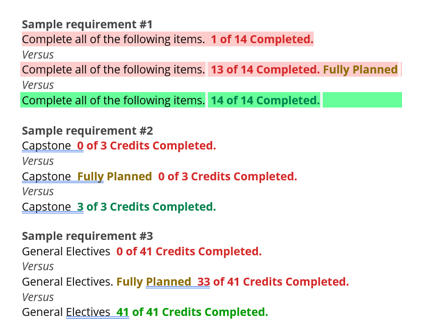
The Course-Plan & Grades
--Make sure that you have actually registered for all of your needed classes. If you have successfully registered for a course, underneath the listing in your Course-Plan, it will say in bolded text, Registered, but not started. Once the course begins, it will change to Registered. If there is no such statement, you have only PLANNED the course. YOU ARE NOT REGISTERED. Investigate immediately.
--LORA Grades are posted under the Grades tab. Upon completion of a course, underneath the instance of the course in your Course-Plan, regardless of the final grade, it will say in bolded text Completed.
Be sure to check your grades in the Grades tab in case you did not pass, and must re-enroll to satisfy a given requirement. You can also see your Midterm grades under that tab.
Additional Help Finalizing Your Graduation
1) If you have requirements yet to be addressed, account for them in your final registration/s:
-- Register for the noted courses, and if you have a choice of courses for a given requirement, choose from the list provided in the Progress requirement text or click the Search button next to the requirement.
--Do not assume a class will count for a given requirement unless it is listed in Progress as one of the choices, or unless you have confirmed the selection with your academic/faculty advisor, OR unless you have Planned or Registered for the course and the Planned or Registered instance is matched to the requirement.
--If both you and your academic/faculty advisor are uncertain if a course will count for a given requirement, reach out to your college-level contact for further confirmation. Always put your name and ID in the Subject when you write for help or information.
2) If you registered for a course that you thought would count in a given requirement, but it is not in the right place, email your college-level contact with a cc to your academic/faculty advisor, so the situation can be reviewed and resolved. Always put your name and ID in the Subject when you write for help or information.
3) If you realize that you need additional time to complete your requirements for graduation, please contact your college-level contact to EXTEND your official Exit semester so that you can initiate normal registration-advising prior to the start of the next registration period. Always put your name and ID in the Subject when you write for help or information.
- - - - - - - - - - - - - - - - - - - - - - - - - - - - - - - - - - - - - - - - - - - - - - - - - - - -
Congrats on making it this far! Here are some additional, final, details of which to be aware:
--Please be advised that students in their last 30 credits must take their remaining courses at Loyola. While cross-enrollment at Consortium partners is indeed an option during the Fall and the Spring when the student is paying full-time tuition to Loyola, cross-enrollment is never in effect in Summer terms, so Summer courses taken in the last 30 credits must be taken at Loyola.
--Please note that completion of all degree-plan-requirements is needed for graduation, as well as a minimum 2.0 GPA in the Cumulative and Major, and if applicable, any other programs (e.g. Minors or 2nd Majors).
--Your Progress tab will display your Cumulative GPA -- it will be at top under the words At A Glance
--Your Progress tab will also display your Major GPA -- scroll down to the start of the Major section: It will appear before the first Major requirement.
--2nd Major GPA and Minor GPA/s will be similarly situated as the Major GPA. Scroll down.
--Every student needs a minimum of 120 valid degree-credits in order to graduate.
--The green bars in the upper right of your Progress tab will display your cumulative Earned credits, any In-progress credits, and any Planned credits. Planned credits contribute to the credit-counter -- do not be misled because of credits you have Planned, but that you will never take. Be careful with your Planned credits -- return to your previous Course-Plan/s and delete any Planned credits from previous semesters where you didn't wind up enrolling. Delete any Planned credits from the current semester if you are not going to register for the course.
NOTE: Audited courses do not count towards final degree-credits.
--Additional programs (e.g. Minors and 2nd Majors) are not required for graduation in and of themselves: To drop yours at any time, please write to your college-level contact. Always put your name and ID in the Subject when you write for help or information.
--If your schedule changes from what is listed above, check your Progress tab in conjunction with your LORA account to ensure that your new or updated courses are still fulfilling your needed requirements, and that you have replaced any needed courses to maintain a minimum of 120 credits overall.
--If your schedule changes from what is listed above, or if you do not successfully complete one of the listed classes, please contact your college-level contact for re-evaluation of graduation status. Always put your name and ID in the Subject when you write for help or information.
--If GPA or course requirements will not be met by the official Exit semester (the Term in which you plan to take your final classes), please contact your college-level contact to EXTEND your Exit semester so that you can get registered for any remaining/needed, or additional classes. Always put your name and ID in the Subject when you write for help or information.
--Students with Summer and Fall Exit semesters can choose to participate in the Spring ceremony. For example, if a student will finish their requirements in the Spring, Summer, or Fall of 2029, they are welcome to walk in the Spring 2029 Commencement ceremony. If they will finish their courses in the Spring, Summer or Fall of 2030, they can choose to participate in the Spring 2030 ceremony. If you don’t finish your classes in the semester for which you planned, sign up for courses in the next possible semester so you can finish asap -- notify your college-level contact and seek out your academic/faculty advisor for registration-advising asap.
--Students should check their Midterm grades in the Grades tab in new LORA in order to discuss any possible issues with their professor/s: This allows students to determine if they should continue with a course in hopes of passing it with an appropriate grade, or whether they should consider Withdrawing for purposes of protecting their GPAs.
--Please mark the Withdrawal Deadlines on your calendar for each of your remaining Sessions: http://academicaffairs.loyno.edu/records/academic-calendars
--Time Sensitive: Academic Amnesty. This must be submitted before you actually graduate from your Undergraduate degree. If you had to repeat a named requirement, you may be eligible for Academic Amnesty. Read the Policy, and submit the form according to the directions here: http://cas.loyno.edu/cas-forms-online
--Knowledge of all degree-requirements is the responsibility of the student: Correspondence about graduation and final requirements is a good-faith attempt to assist you in planning for your final classes, and help you ensure your graduation. Students will not be excused from requirements over typos or other clerical issues. Review your Progress report and your LORA account carefully, and email your college-level contact with a cc to your academic/faculty advisor/s for clarification or correction of any discrepancies you may note. Always put your name and ID in the Subject when you write for help or information.
